Trendaavat aiheet
#
Bonk Eco continues to show strength amid $USELESS rally
#
Pump.fun to raise $1B token sale, traders speculating on airdrop
#
Boop.Fun leading the way with a new launchpad on Solana.
Insider Analysis Plus, a plugin feature co-developed by @CashCash and @kryptogo_, is officially launched!
How to use it? Check out my "Bottom Collection" (which will be continuously updated).
Here are the steps to use the plugin for querying insider analysis:
1. Download the CashCash Chrome plugin:
2. Log in using TG:
3. Click on this small tag as shown in the picture to access the Pro version of the insider analysis trend chart feature.
Act quickly, the era of hunting for whales has begun!
PS: The trading volume needs to meet the standard to use this feature for free. 😍

11 tuntia sitten
Don't worry if you can't analyze the market; we can help you! 🔍
🚨 Insider Analysis Plus is officially launched!
@CashCashfun × @kryptogo_ jointly created an on-chain analysis tool.
📊 Highlights of the features:
✅ Automatic identification of "insider addresses"
✅ Full-cycle holding change curve
✅ Clear signals for accumulation / distribution
🎯 How to interpret?
- Curve going up? Indicates that the market maker is entering, possibly setting up a position.
- Curve going down? Indicates that the market maker is retreating, needing to avoid the spotlight.
Whether observing popular CA, tracking coin pullbacks, or planning profit-taking exits!
👉 Insider Analysis Plus is the way to go!
Scroll down for installation instructions👇

3,27K
Johtavat
Rankkaus
Suosikit













